
IPFire OpenVPN Roadwarrior
-
Quelle: Roadwarrior
local copy
-
navigate to Services>>OpenVPN
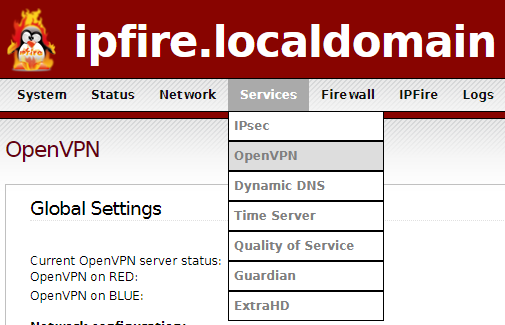
-
activate "OpenVPN on RED"
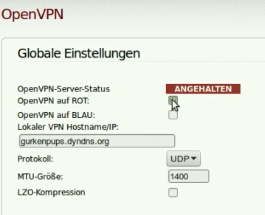
-
enter correct "Local VPN Hostname/IP:"
must rechable from internet (eg.: twodns.de or dyndns.com)
-
change "Protocol" to "UDP"
-
set "Hash algorithm" and "Encryption" as high as possible
-
"Save"
-
click "Static IP address pools"
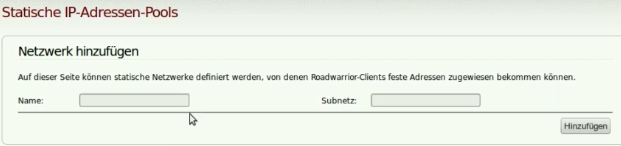
-
Choose a "Name" and an IP Address for your "Subnetz" (eg.: 192.168.33.0/24), "Add" and "Back"
-
"Create Root/Host Certificate"
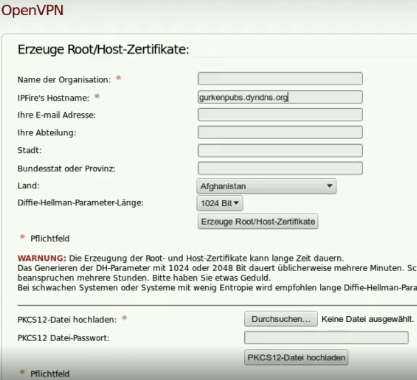
-
- Enter "Organisation Name"
- Choose "Diffie-Hellman-Parameter"
- Click "Create"
-
"Save"
-
"Start Open VPN server"
-
at "Connection Status and -Control" "Add"
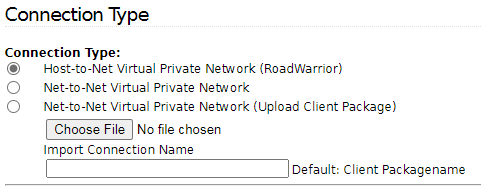
-
"Add"
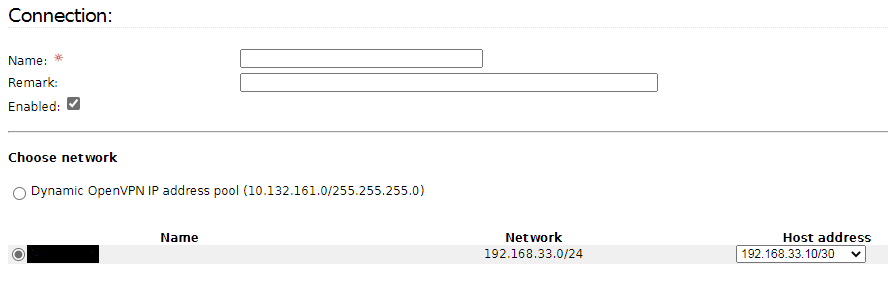
-
- Choose a "Name"
- As "Choose network" choose your own subnet
- Select a "Host address"
-
Authentication
- Choose "User's full name or system hostname"
- Choose "Valid till (days)"
- Select a "PKCS12 File Password" and "(confirmation)"
- "Save"
-
Download Client Package(zip)
.png)
-
Firewall Rules


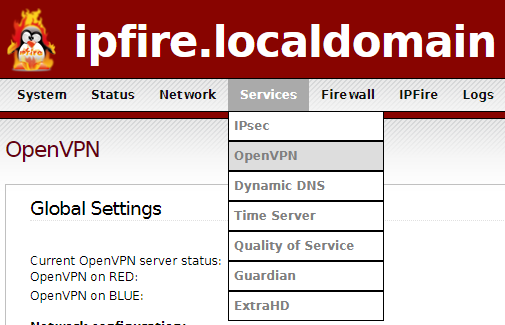
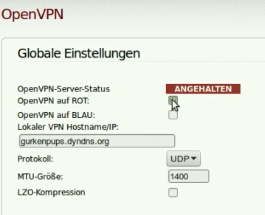
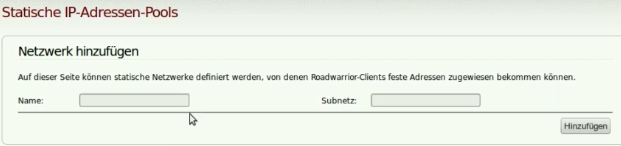
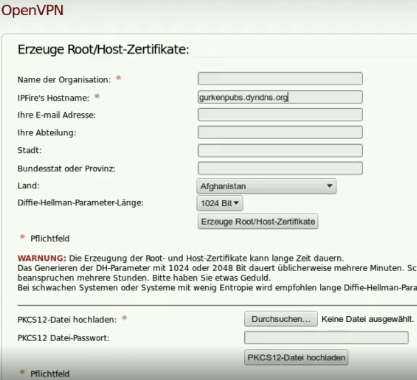
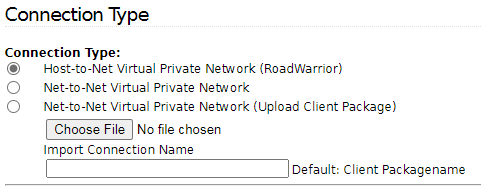
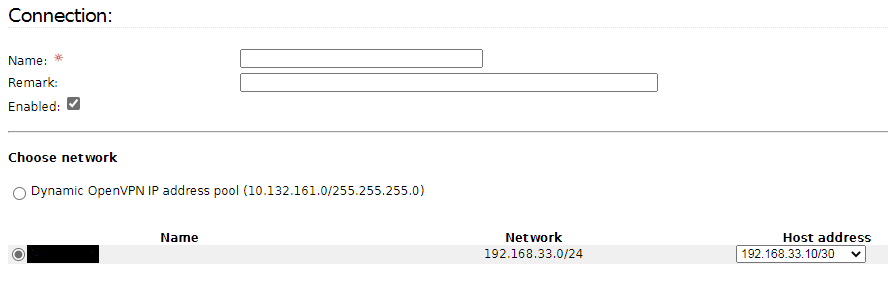
.png)
